
Abstract backgrounds are easy to create in Illustrator with a couple of simple techniques. Steps Blends and Opacity Masks you can quickly create an abstract background.
This is the most basic example of using Gradient Meshes. If you want to add more Mesh Points, use the Gradient Mesh Tool (u). With this tool you can add Mesh Points anywhere on the artwork or on any non-compound objects. In the example below, I used the Gradient Mesh Tool (u) and added points on the left side of the rectangle, changed the color, added a point in the middle of one of the lines, and changed that color.
You can easily get lost in moving Mesh Points and changing colors in Gradient Meshes. Play around and see what you get!
Step Blends
Step Blends are another quick way to create an abstract background. You might have used Gradient Blends previously but maybe not Step Blends.
Again, start out with a rectangle, but this time make it a Linear Gradient (>). For the gradient I will use a dark and light green and adjust the gradient with the Gradient Tool (g), so the dark part of the gradient is at the bottom of the rectangle.

Next, use the Pen Tool (p) to draw a couple of lines. Draw the first line as a simple Bézier curve. Use the Pen Tool (p) to draw the second line, but this time,vary the curves in the line.
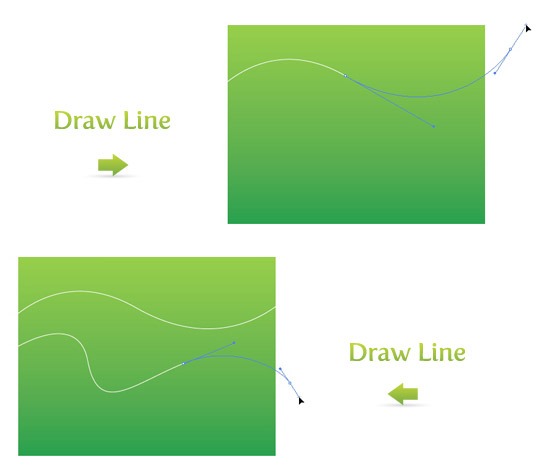
Select both lines and go Object > Blend > Make (⌘ alt/option b) to create a blend. Next go back to Object > Blend Options to bring up the Blend Options dialog. Pick Specified Steps under the Spacing drop-down menu. Depending on how your lines are spaced, pick a number that looks the best. It is a good idea to click Preview so you can see how it will look before you press Ok. You can always go back and change the number of steps if you don’t like how it looks. Just go back to Object > Blend Options to bring up the Blend Options dialog.
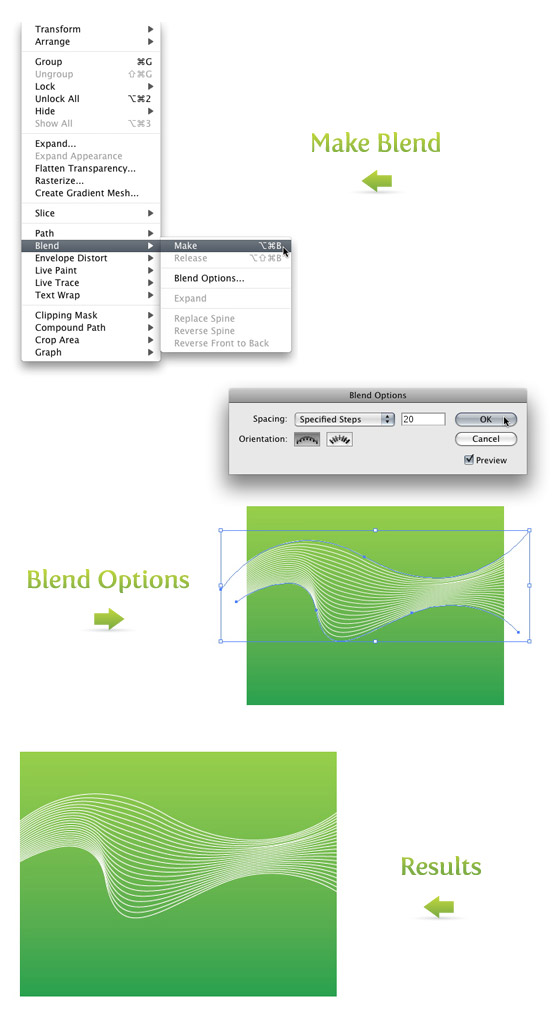
Combine more Step Blends to create different and more abstract results. This is a fun place to experiment with transparencies and different colors.

Combine
Combine some of the techniques to get different results. Abstracts are the perfect place to experiment because it is abstract!
